| |
|
Before setting up alerts you must create an Alerts profile. Your Alerts profile provides us with the email address where you will receive your alerts and the alert format you desire. You may change your Alerts profile information at any time in Alerts under the Quotes & Tools menu.
- Provide your email address: Enter the email address where you want to receive your alerts.
- Choose an alert format: Choose the format you want for your alerts. The default format is HTML unless you specify otherwise.
If you choose HTML (web) format, your Alert email messages will contain HTML formatting. You can check HTML format if you are using an email program or a mobile device that can display HTML (web pages). Messages formatted with HTML can use different fonts and graphics to provide a variety of visual effects.
Sample HTML format:
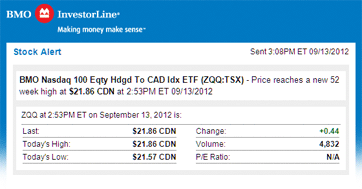
If you choose Text format during set-up, your Alert email messages will contain only plain text. You should choose Text format if you are using an email application or mobile device that only displays plain text and does not support graphics. For example, this format is recommended for RIM Blackberry devices.
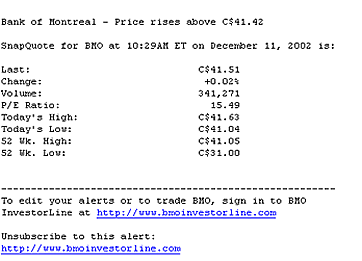
Lastly, we offer Abbreviated Text format. Alerts sent to you in this format are recommended for cellular phones that can only display messages from 60 to 125 characters (with spaces). Stock and news alerts sent in abbreviated text format will only provide one line of data: the equity name, symbol, quote information or news headline.
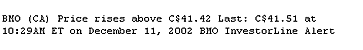
Unlike price-based alerts, market news alerts can be sent at any time of day or night when the news breaks. You can automatically stop alert delivery during specific hours each day to prevent them from disturbing you.
News alerts will not be delivered during a suspension, nor will they be stored and delivered at a later time. This feature is ideal for those who receive news alerts on a mobile device that want to prevent emails at inconvenient times. When the suspension period is over, your alerts will continue to be tracked and alert emails will be sent.
This feature is only available before and after North American market hours. Suspension periods must start and end between the hours of 5:00 PM to 9:00 AM (ET). For example, you cannot set the suspension period to start at 10:00 AM and end at 2:00 PM.
If you are travelling out of town or don't want alert emails to be sent to you during a specified period of time for any reason, you can temporarily suspend the delivery of alerts to your email address. The vacation hold function will not erase any of the alerts you have set up, it will only stop sending alerts during the period you specified.
